


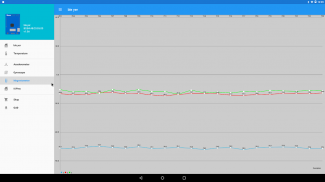









UDOO BLU Manager

UDOO BLU Manager ၏ ရွင္းလင္းခ်က္
With UDOO BLU Manager, you can quickly view the status of the GPIOs, configure them as inputs or outputs, and update the firmware over the air.
Features:
1. View a list of UDOO BLUs
2. Read the data from connected BRICKS
3. Set GPIO pins as inputs or outputs, and set or read the data.
4. Update the firmware using a BluetoothLE connection
UDOO Blu Manager ဖြင့်, သင်လျင်မြန်စွာသည် GPIOs ၏ status ကြည့်ရှုနိုင်ပါသည်သွင်းအားစုသို့မဟုတ်အကျိုးရလဒ်များအဖြစ်သူတို့ကို configure နှင့်လေထုကျော် firmware ကို update လုပ်။
အင်္ဂါရပ်များ:
1. UDOO BLUs များစာရင်းကိုကြည့်ရန်
2. ချိတ်ဆက်အုတ်ကနေဒေတာကိုဖတ်ရန်
သွင်းအားစုသို့မဟုတ်အကျိုးရလဒ်များအဖြစ် 3. သတ်မှတ်မည် GPIO တံသင်, နှင့်ဒေတာကိုသတ်မှတ်သို့မဟုတ်ဖတ်ပါ။
4. BluetoothLE connection ကိုသုံးပြီး firmware ကိုအပ်ဒိတ်လုပ်ပါ
With UDOO BLU Manager, you can quickly view the status of the GPIOs, configure them as inputs or outputs, and update the firmware over the air.
Features:
1. View a list of UDOO BLUs
2. Read the data from connected BRICKS
3. Set GPIO pins as inputs or outputs, and set or read the data.
4. Update the firmware using a BluetoothLE connection


























